Stash,iOS/tvOS/macOS 平台基于规则的多协议科学上网客户端,支持 Rule Set 规则,兼容 Clash Premium 配置、按需连接等特性,本文分享一下 Stash 配置样例。
Stash 所有配置文件均使用 YAML 格式。在 YAML 格式中,缩进影响了整个配置结构,可以在 www.yamllint.com 网站检查配置是否符合 YAML 格式。
「Stash 配置样例:https://uuk.app/22」# 配置基于 https://github.com/Hackl0us/SS-Rule-Snippet 修改
# 规则模式:rule(规则)/ global(全局代理)/ direct(全局直连)
mode: rule
# 设置日志输出级别 (默认级别:silent,即不输出任何内容,以避免因日志内容过大而导致程序内存溢出)。
# 5 个级别:silent / info / warning / error / debug 。级别越高日志输出量越大,越倾向于调试,若需要请自行开启。
log-level: info
# HTTP 引擎相关
http:
# 强制使用 HTTP 引擎处理 TCP 连接
# 捕获后的连接可以使用高级功能,例如重写和脚本
force-http-engine:
- '*:80'
- '*:4480' # BiliBili CDN
- '*:9102' # BiliBili CDN
# 以 PKCS #12 编码的 CA 证书
ca: ''
# 证书密码
ca-passphrase: ''
# 开启 MitM 功能的域名列表,需要确保上述 CA 证书已受系统信任
mitm:
- g.cn
- '*.google.cn'
- weather-data.apple.com # 默认只对 443 端口开启
- weather-data.apple.com:* # 使用通配符对所有端口开启
- '*.weather-data.apple.com' # 域名中也可以使用通配符
- '-exclude.weather-data.apple.com' # 用-前缀排除域名
# HTTP(S) 重写,支持 header 、 302 、 307 、 reject 多种策略
url-rewrite:
- ^http://g\.cn http://www.google.com header # 重写请求头的域名
- ^https?://www\.google\.cn https://www.google.com 302 # 直接返回一个 302 重定向的响应
- ^https?://ad\.example - reject # 拒绝请求
# 使用 JavaScript 脚本改写 HTTP(S) 请求
script:
- match: https://weather-data.apple.com/v2/weather/[\w-]+/-?[0-9]+\.[0-9]+/-?[0-9]+\.[0-9]+\?
name: weather-us-aqi # 引用 script-providers 中的脚本
type: response # 脚本类型:request / response
require-body: true # 如果需要 request / response body,请设置为 true
timeout: 10 # script timeout in second (optional)
argument: '' # script argument (optional)
debug: false # 开发模式,每次执行前会从 provider 加载最新脚本
binary-mode: false # 以二进制模式获取 body
max-size: 1048576 # 1MB
# 定时任务
cron:
# 定时执行 JavaScript 脚本
script:
- name: weather-us-aqi # 引用 script-providers 中的脚本
cron: '* * * * *' # cron 表达式,可以在 https://crontab.guru/ 获取更多介绍
timeout: 10 # script timeout in second (optional)
argument: '' # script argument (optional)
debug: false # 开发模式,每次执行前会从 provider 加载最新脚本
script-providers:
weather-us-aqi:
url: https://raw.githubusercontent.com/STASH-NETWORKS-LIMITED/stash-example/main/script/iOS15_Weather_AQI_Standard.js
interval: 86400
script:
shortcuts: # 使用 Python 表达式编写自定义规则
# 4483 与 9305 为 BiliBili 的 QUIC CDN
quic: network == 'udp' and (dst_port == 443 or dst_port == 4483 or dst_port == 9305) # 可以在 rule 中引用
# 支持通配符域名 (例如: *.clash.dev, *.foo.*.example.com )
# 不使用通配符的域名优先级高于使用通配符的域名 (例如: foo.example.com > *.example.com > .example.com )
# 注意: +.foo.com 的效果等同于 .foo.com 和 foo.com
hosts:
'*.clash.dev': 127.0.0.1
'.dev': 127.0.0.1
'alpha.clash.dev': '::1'
# DNS 服务器配置
dns:
# 以下填写的 DNS 服务器将会被用来解析 DNS 服务的域名
# 仅填写 DNS 服务器的 IP 地址
default-nameserver:
- 223.5.5.5
- 114.114.114.114
- system # 使用 iOS 系统 DNS
# 支持 UDP / TCP / DoT / DoH 协议的 DNS 服务,可以指明具体的连接端口号。
# 所有 DNS 请求将会直接发送到服务器,不经过任何代理。
# Stash 会使用最先获得的解析记录回复 DNS 请求
nameserver:
# 不建议配置超过 2 个 DNS 服务器,会增加系统功耗
- https://doh.pub/dns-query
- https://dns.alidns.com/dns-query
- quic://dns.adguard.com:853
- doq://test.dns.nextdns.io:853
- system # 使用 iOS 系统 DNS
# 跳过证书验证,解决部分兼容性问题 https://help.nextdns.io/t/g9hdkjz
skip-cert-verify: true
# 对部分域名使用单独的 DNS 服务器
nameserver-policy:
'www.baidu.com': 114.114.114.114
'+.internal.crop.com': system
# 在以下列表的域名将不会被解析为 fake ip,这些域名相关的解析请求将会返回它们真实的 IP 地址
fake-ip-filter:
# from: https://github.com/Kr328/ClashForAndroid/blob/ffa559a57102ed8bc20eba41aa236a7764741bf9/core/src/main/golang/native/config/defaults.go#L10
# Stun Services
- '+.stun.*.*'
- '+.stun.*.*.*'
- '+.stun.*.*.*.*'
- '+.stun.*.*.*.*.*'
# Google Voices
- 'lens.l.google.com'
# Nintendo Switch
- '*.n.n.srv.nintendo.net'
# PlayStation
- '+.stun.playstation.net'
# XBox
- 'xbox.*.*.microsoft.com'
- '*.*.xboxlive.com'
# Microsoft
- '*.msftncsi.com'
- '*.msftconnecttest.com'
# Bilibili CDN
- '*.mcdn.bilivideo.cn'
proxies:
# shadowsocks
# 支持加密方式:
# aes-128-gcm aes-192-gcm aes-256-gcm
# aes-128-cfb aes-192-cfb aes-256-cfb
# aes-128-ctr aes-192-ctr aes-256-ctr
# rc4-md5 chacha20 chacha20-ietf xchacha20
# chacha20-ietf-poly1305 xchacha20-ietf-poly1305
- name: 'ss1'
type: ss
server: server
port: 443
benchmark-url: http://www.apple.com
benchmark-timeout: 5
cipher: chacha20-ietf-poly1305
password: 'password'
- name: 'ss2'
type: ss
server: server
port: 443
benchmark-url: http://www.apple.com
benchmark-timeout: 5
cipher: AEAD_CHACHA20_POLY1305
password: 'password'
plugin: obfs
plugin-opts:
mode: tls # 混淆模式,可以选择 http 或 tls
host: bing.com # 混淆域名,需要和服务器配置保持一致
- name: 'ss3'
type: ss
server: server
port: 443
benchmark-url: http://www.apple.com
benchmark-timeout: 5
cipher: AEAD_CHACHA20_POLY1305
password: 'password'
plugin: v2ray-plugin
plugin-opts:
mode: websocket # 暂时不支持 QUIC 协议
tls: true # wss
skip-cert-verify: true
host: bing.com
path: '/'
headers:
custom: value
# vmess
# 支持加密方式:auto / aes-128-gcm / chacha20-poly1305 / none
- name: 'vmess'
type: vmess
server: server
port: 443
benchmark-url: http://www.apple.com
benchmark-timeout: 5
uuid: d0529668-8835-11ec-a8a3-0242ac120002
alterId: 32
cipher: auto
tls: true
skip-cert-verify: true
servername: example.com # 优先级高于 wss host
network: ws
ws-opts:
path: /path
headers:
Host: v2ray.com
max-early-data: 2048
early-data-header-name: Sec-WebSocket-Protocol
- name: 'vmess-h2'
type: vmess
server: server
port: 443
benchmark-url: http://www.apple.com
benchmark-timeout: 5
uuid: d0529668-8835-11ec-a8a3-0242ac120002
alterId: 32
cipher: auto
network: h2
tls: true
h2-opts:
host:
- http.example.com
- http-alt.example.com
path: /
- name: 'vmess-http'
type: vmess
server: server
port: 443
benchmark-url: http://www.apple.com
benchmark-timeout: 5
uuid: d0529668-8835-11ec-a8a3-0242ac120002
alterId: 32
cipher: auto
network: http
http-opts:
method: 'GET'
path:
- '/'
- '/video'
headers:
Connection:
- keep-alive
- name: 'vmess-grpc'
server: server
port: 443
benchmark-url: http://www.apple.com
benchmark-timeout: 5
type: vmess
uuid: d0529668-8835-11ec-a8a3-0242ac120002
alterId: 32
cipher: auto
network: grpc
tls: true
servername: example.com
skip-cert-verify: true
grpc-opts:
grpc-service-name: 'example'
# socks5
- name: 'socks'
type: socks5
server: server
port: 443
benchmark-url: http://www.apple.com
benchmark-timeout: 5
username: username
password: password
tls: true
skip-cert-verify: true
# http
- name: 'http'
type: http
server: server
port: 443
benchmark-url: http://www.apple.com
benchmark-timeout: 5
username: username
password: password
tls: true # https
skip-cert-verify: true
# snell
- name: 'snell'
type: snell
server: server
port: 44046
benchmark-url: http://www.apple.com
benchmark-timeout: 5
psk: yourpsk
version: 3
obfs-opts:
mode: http # 或 tls
host: bing.com
# Trojan
- name: 'trojan'
type: trojan
server: server
port: 443
benchmark-url: http://www.apple.com
benchmark-timeout: 5
password: yourpsk
sni: example.com # Server Name Indication,如果空会使用 server 中的值
alpn:
- h2
- http/1.1
skip-cert-verify: true
# hysteria https://github.com/HyNetwork/hysteria/wiki/%E9%AB%98%E7%BA%A7%E7%94%A8%E6%B3%95
- name: 'hysteria'
type: hysteria
server: server
port: 443
benchmark-url: http://www.apple.com
benchmark-timeout: 5
up-speed: 100 # 上传带宽(单位:Mbps)
down-speed: 100 # 下载带宽(单位:Mbps)
auth-str: your-password
# auth: aHR0cHM6Ly9oeXN0ZXJpYS5uZXR3b3JrL2RvY3MvYWR2YW5jZWQtdXNhZ2Uv # bytes encoded in base64
protocol: '' # udp / wechat-video
obfs: '' # obfs password
sni: example.com # Server Name Indication,如果空会使用 server 中的值
alpn:
- hysteria
skip-cert-verify: true
# ShadowsocksR
# 支持的加密方式: SS 中支持的所有流加密方式
# 支持的混淆方式:
# plain http_simple http_post
# random_head tls1.2_ticket_auth tls1.2_ticket_fastauth
# 支持的协议:
# origin auth_sha1_v4 auth_aes128_md5
# auth_aes128_sha1 auth_chain_a auth_chain_b
- name: 'ssr'
type: ssr
server: server
port: 443
benchmark-url: http://www.apple.com
benchmark-timeout: 5
cipher: chacha20-ietf
password: 'password'
obfs: tls1.2_ticket_auth
protocol: auth_sha1_v4
obfs-param: domain.tld
protocol-param: '#'
- name: 'vless'
type: vless
server: server
port: 443
benchmark-url: http://www.apple.com
benchmark-timeout: 5
uuid: d0529668-8835-11ec-a8a3-0242ac120002
flow: xtls-rprx-direct
skip-cert-verify: true
network: h2
tls: true
ws-opts:
path: /path
headers:
Host: v2ray.com
grpc-opts:
grpc-service-name: 'example'
h2-opts:
host:
- http.example.com
- http-alt.example.com
path: /
proxy-groups:
# 代理的转发链, 在 proxies 中不应该包含 relay. 不支持 UDP.
# 流量: clash <-> http <-> vmess <-> ss1 <-> ss2 <-> 互联网
- name: 'relay'
type: relay
icon: https://raw.githubusercontent.com/Koolson/Qure/master/IconSet/Color/Direct.png
proxies:
- http
- vmess
- ss1
- ss2
# url-test 可以自动选择延迟最短的服务器
- name: 'auto'
type: url-test
proxies:
- ss1
- ss2
- vmess
interval: 300
# fallback 可以尽量按照用户书写的服务器顺序,在确保服务器可用的情况下,自动选择服务器
- name: 'fallback-auto'
type: fallback
proxies:
- ss1
- ss2
- vmess
interval: 300
# load-balance 可以使相同 eTLD 请求在同一条代理线路上
- name: 'load-balance'
type: load-balance
proxies:
- ss1
- ss2
- vmess
interval: 300
# select 用来允许用户手动选择 代理服务器 或 服务器组
# 您也可以使用 RESTful API 去切换服务器,这种方式推荐在 GUI 中使用
- name: Proxy
type: select
proxies:
- ss1
- ss2
- vmess
- auto
# 基于 SSID 的策略,方便在特殊网络环境下使用特定的代理
- name: ssid-group
type: select # 类型必须为 select,兼容原版 clash 配置
proxies:
- ss1
- ss2
- DIRECT
ssid-policy:
# 在 SSID 为 office 的 Wi-Fi 中自动切换为 ss1 策略
# 在 SSID 为 home 的 Wi-Fi 中自动切换为 ss2 策略
# 在蜂窝数据中自动切换为 ss3 策略
# 其他的 SSID 默认为 DIRECT
office: ss1
home: ss2
cellular: ss3
default: DIRECT
- name: UseProvider
type: select
use:
- provider1
proxies:
- Proxy
- DIRECT
proxy-providers:
provider1:
url: https://raw.githubusercontent.com/STASH-NETWORKS-LIMITED/stash-example/main/config.yaml
interval: 3600
rule-providers:
proxy-domain:
behavior: domain # 使用 domain 类规则集,可以使匹配更高效
url: https://cdn.jsdelivr.net/gh/Loyalsoldier/clash-rules@release/proxy.txt
interval: 86400
proxy-domain-text:
behavior: domain-text # 推荐使用 text 格式
url: https://cdn.jsdelivr.net/gh/Loyalsoldier/surge-rules@release/proxy.txt
interval: 86400
lan-cidr:
behavior: ipcidr
url: https://cdn.jsdelivr.net/gh/Loyalsoldier/clash-rules@release/lancidr.txt
interval: 86400
ip-cidr-text:
behavior: ipcidr-text
url: https://cdn.jsdelivr.net/gh/17mon/china_ip_list@master/china_ip_list.txt
interval: 86400
apple-direct:
behavior: classical # 不推荐使用 classical 类规则集
url: 'https://cdn.jsdelivr.net/gh/Hackl0us/SS-Rule-Snippet@master/Rulesets/Clash/Basic/Apple-direct.yaml'
interval: 3600
rules:
- SCRIPT,quic,REJECT,no-track
- RULE-SET,proxy-domain,Proxy
- RULE-SET,apple-direct,DIRECT
- RULE-SET,lan-cidr,DIRECT
- RULE-SET,ip-cidr-text,DIRECT
- GEOIP,CN,DIRECT
- MATCH,Proxy
Stash 配置由单个配置文件和若干个覆写文件组成,配置文件必须有,覆写配置优先级比配置文件高,覆写文件中的字段会覆盖配置文件中相同字段。用户可以通过配置和覆写的组合,打造个性化配置。
参考资料:官方 Wiki
相关内容:Stash 下载
「Stash 配置样例:https://uuk.app/22」本文首发于:Stash 配置样例-优优加速器
任何服务、机场均有跑路风险,请注意防范!没有啥绝对好坏,一线机场也会炸,小机场也可能岁月静好! 备用节点参考:大哥云官网、万城专线官网、飞机云官网、搬瓦工JMS、极客云官网……
本文已于 2024-03-27 修改更新,您的宝贵建议请在文章下方评论区留言反馈,谢谢。
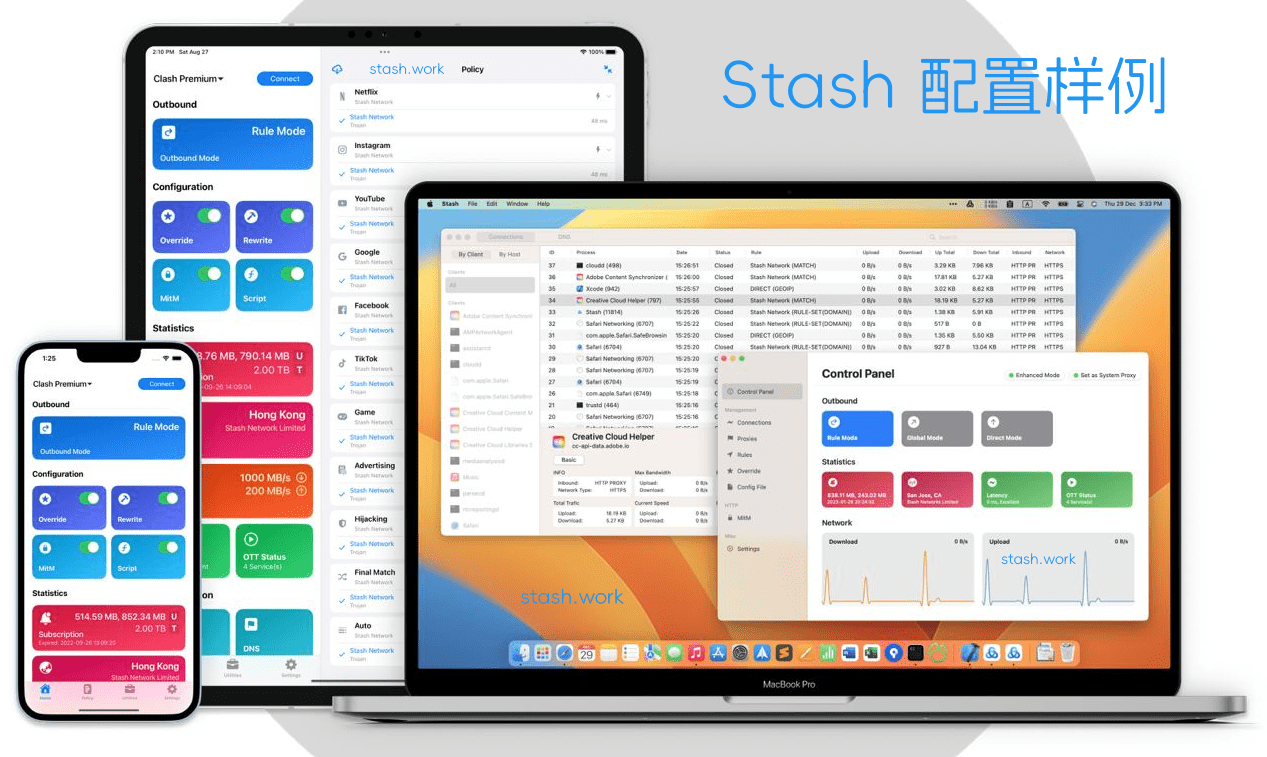
Comments:0